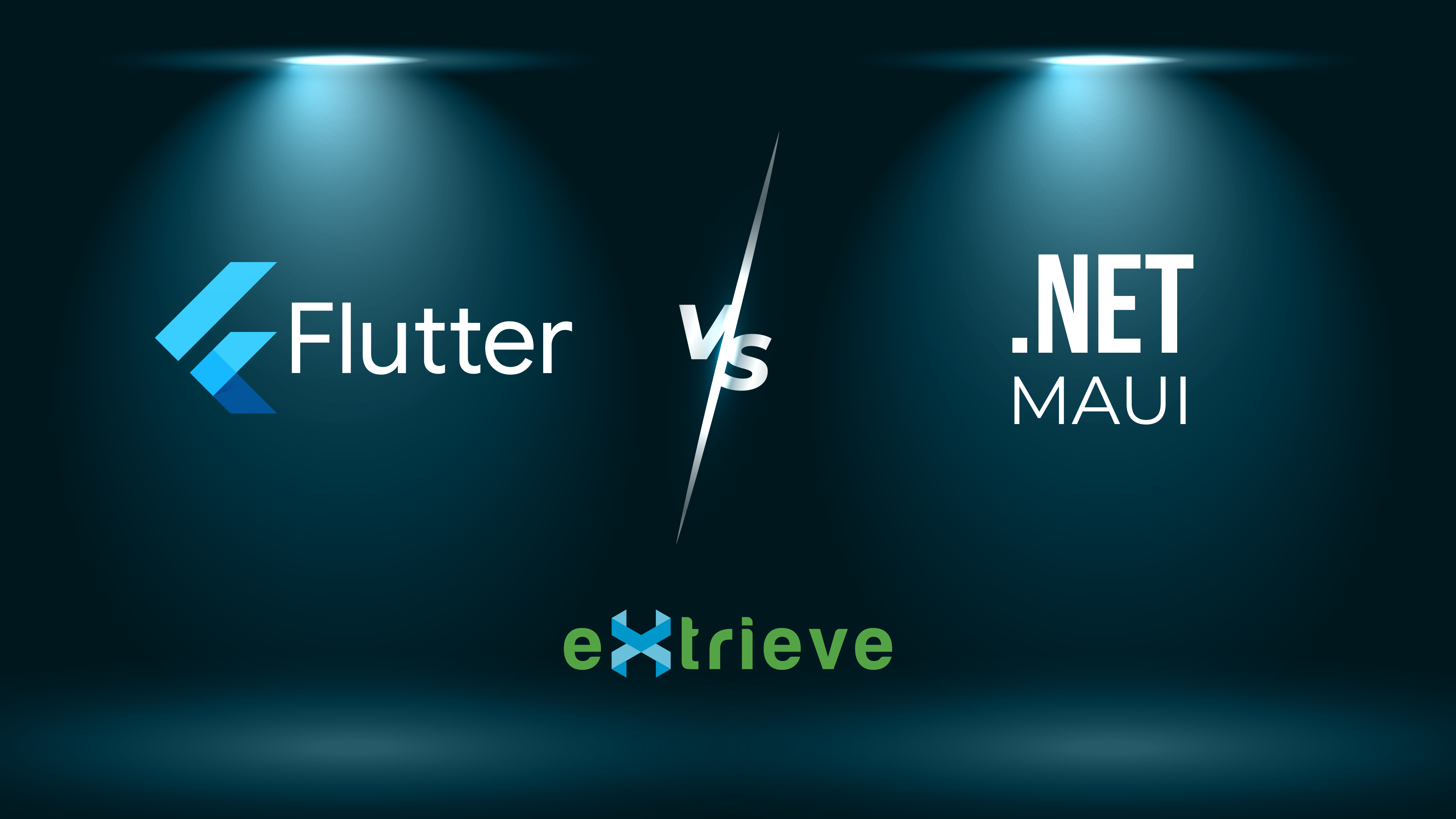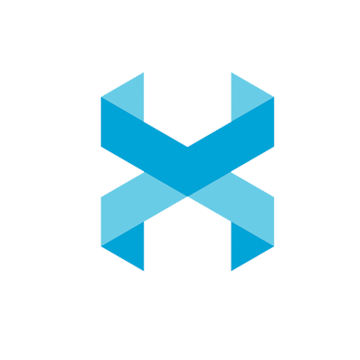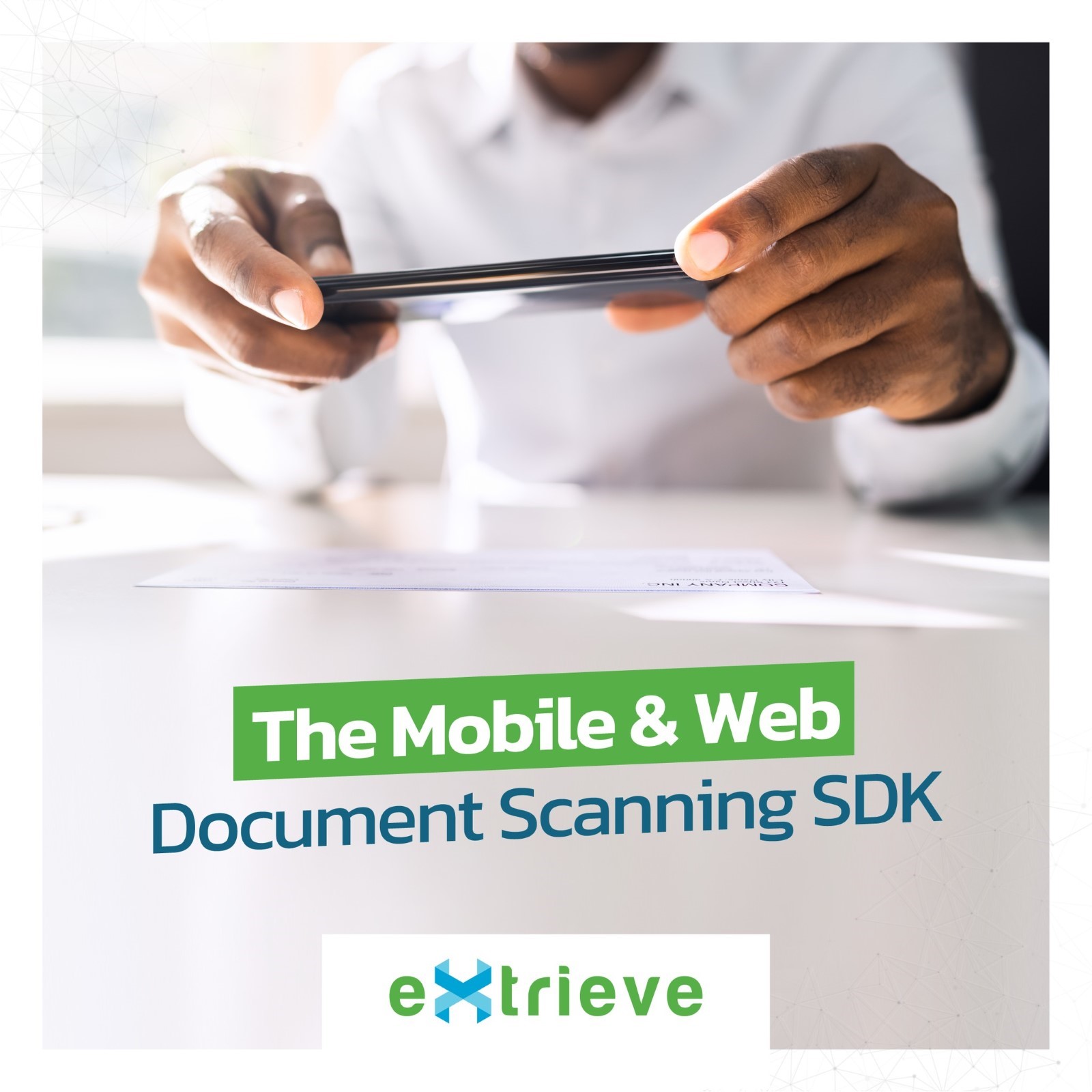In the ever-changing mobile development space, many choices are available for app creation. Want the apps to work well on Android, iOS, maybe even desktops? Consider two strong options: .NET MAUI and Flutter. Here’s a closer look at these frameworks to help you choose wisely.
What is .NET MAUI?
.NET MAUI (Multi-Platform App UI) is Microsoft’s evolutionary cross-platform framework built on the foundations of Xamarin.Forms. With .NET MAUI, you can build native apps for Android, iOS, macOS, and Windows using a single C# codebase and XAML for your user interfaces. This framework is a natural fit for .NET developers seeking to leverage their existing skills for cross-platform mobile development.
What is Flutter?
Flutter is Google’s open-source UI toolkit for building natively compiled, beautiful experiences on mobile, web, and desktop using a single codebase. Powered by Dart, its own programming language, Flutter focuses on high performance, fluid UI development, and fast iterations.
Key Differences
- Programming Language: .NET MAUI primarily utilizes C#, a mature and popular language with a wide developer base. Flutter, on the other hand, uses Dart, which is relatively newer but designed for fast UI development and has similarities to JavaScript.
- UI Development: Flutter uses its own Skia graphics engine to render UI elements. This provides tremendous control over customization but can sometimes lead to a slightly less “native” look and feel. .NET MAUI primarily leverages native platform controls, resulting in apps that closely blend in with the target OS.
- Performance: Both frameworks offer excellent performance. Flutter often has a slight edge with its optimized rendering engine, while .NET MAUI benefits from its deep integration with native platforms and performance features of .NET.
- Hot Reload/Restart: One of Flutter’s strengths is “hot reload,” allowing you to see code changes nearly instantly in a running app. This speeds up development dramatically. .NET MAUI has “hot restart,” which offers similar functionality but often with slightly longer update times.
Pros and Cons
.NET MAUI
- Pros
- C# and .NET ecosystem familiarity
- Excellent Visual Studio tooling
- Strong native platform integration
- Good performance
- Cons
- C# might have a steeper learning curve for some
- Hot restart can be a bit slower than Flutter’s hot reload
- Smaller community compared to Flutter
Flutter
- Pros
- Dart is easy to learn
- Blazing-fast hot reload
- Extensive UI customization options
- Large and active community
- Cons
- Reliance on third-party packages for some native features
- Less ‘native’ look and feel in certain cases
- Younger framework than .NET MAUI
Let’s delve deeper into the architectural details and execution speed factors of .NET MAUI and Flutter:
Architecture
- .NET MAUI
- Employs a layered architecture. The core layer handles cross-platform abstractions, while platform-specific renderers translate UI elements to suit native controls on each operating system (iOS, Android, etc.).
- Provides a single project structure encouraging code reuse.
- Supports the Model-View-ViewModel (MVVM) pattern, promoting separation of concerns.
- Flutter
- Built around a reactive architecture. UI updates are driven by changes to the underlying data.
- Leverages the Skia graphics engine to render all UI elements, bypassing native platform components. This allows for deep customization but sometimes a slightly less “native” appearance.
- The BLoC (Business Logic Component) pattern is often used for state management in larger Flutter projects
Execution Speed
- .NET MAUI
- Leverages ahead-of-time (AOT) compilation, significantly improving startup and execution speed.
- Native controls provide good performance that feels familiar to users of each platform.
- Can utilize platform-specific optimizations when required.
- Flutter
- Dart code is compiled AOT for release builds, boosting performance.
- Skia graphics engine is highly optimized for smooth rendering and animations.
- Hot reload minimizes performance impact during development, making iterations faster.
Additional Considerations
- Native Access: .NET MAUI’s tight native integration makes accessing platform-specific features more direct. Flutter may rely on plugins or writing platform channels for some features.
- Testing and Debugging: .NET MAUI benefits from the robust Visual Studio ecosystem for testing and debugging. Flutter also has good tooling, but .NET developers may find the .NET experience more familiar.
- App Size: Flutter apps can be leaner due to the compact Dart runtime. .NET MAUI apps might be slightly larger due to .NET dependencies.
Choosing the Right Framework
So, which one should you choose? Here’s a general guide:
- Choose .NET MAUI if:
- You have strong C# and .NET expertise.
- Deep native platform integration is important.
- You prioritize the mature tooling of Visual Studio.
- Choose Flutter if:
- Rapid development speed is paramount.
- You want maximum UI control and customization.
- You’re comfortable learning Dart.
Beyond the Basics
Ultimately, the best choice depends on your team’s skills, project requirements, and preferences. Consider these factors too:
- Community Support: Flutter has a larger and more established community.
- Tooling and Ecosystem: .NET MAUI integrates seamlessly with Visual Studio.
- Learning Curve: Dart is often considered easier to pick up for beginners.
The Verdict
.NET MAUI and Flutter both offer solid cross-platform development with effective performance. Yet, subtle differences in how they’e used can impact the development process.
.NET MAUI could be your best option if you highly value native platform accuracy, solid .NET connectivity, and a well-established tooling ecosystem. If your tendency is towards quick development, total control over UI, and a super efficient rendering engine, Flutter might be a better pick.
RephraseRemember, always take your team’s skills into account and try out both frameworks to find which one is exactly right for your project!