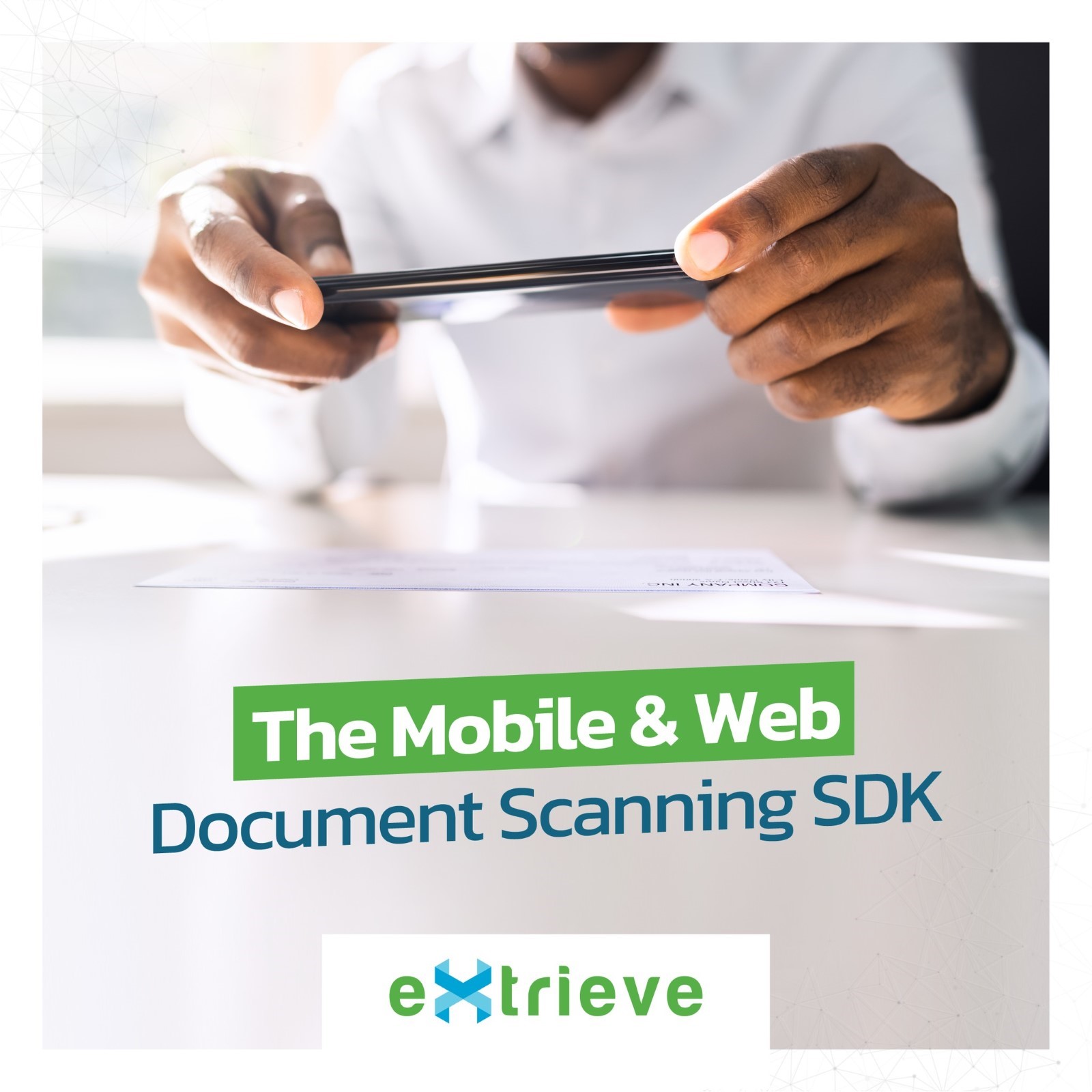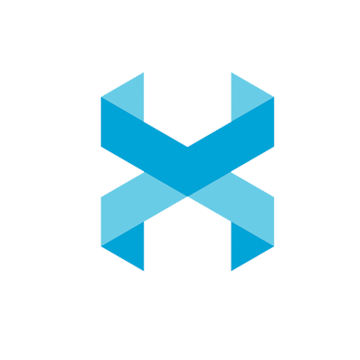Before diving into the blog’s content, let’s first understand its core message and purpose. The blog serves as a platform to highlight and promote Extrieve Technologies’ Mobile Document SDK, emphasizing its advantages in mobile document scanning applications. It emphasizes the ease of integration and the wide range of advanced features it offers to developers.
To seamlessly integrate and explore its complete capabilities, access the code file for the Extrieve Technologies Mobile Document Scanning SDK by following these steps: https://github.com/ExtrieveTechnologies/QuickCapture
In the era of digital transformation, document scanning has become a cornerstone of efficient business operations. As organizations seek to digitize their workflows, they often encounter the need for specialized tools to facilitate document scanning on different platforms. Two commonly used solutions are Mobile Document Scanning SDKs and Web Document Scanning SDKs. Let’s explore the key differences between these two technologies to help businesses make informed decisions about their document scanning needs.
Mobile Document Scanning SDK:
Mobile Document Scanning SDKs are software development kits specifically designed to enable document scanning functionality within mobile applications. These SDKs empower developers to integrate robust document capture capabilities directly into iOS or Android mobile apps, leveraging the camera functionality of smartphones and tablets. Users can simply point their device’s camera at a document, capture an image, and the SDK processes it into a digital format.
Key Features of Mobile Document Scanning SDK:
- Optimized for Mobile Devices: Mobile Document Scanning SDKs are tailored to the unique capabilities and constraints of mobile devices, ensuring seamless integration and optimal performance.
- On-the-Go Convenience: Users can capture documents anytime, anywhere, eliminating the need for dedicated scanning hardware or stationary workstations.
- Enhanced Mobility: Mobile Document Scanning SDKs enable field workers, remote employees, and customers to scan documents on the fly, enhancing productivity and flexibility.
Web Document Scanning SDK:
Web Document Scanning SDKs, on the other hand, bring document scanning functionality to web-based applications and platforms. These SDKs empower developers to embed document scanning capabilities directly into web pages, enabling users to capture documents using their device’s camera without the need for additional software or plugins.

Key Features of Web Document Scanning SDK:
- Browser Compatibility: Web Document Scanning SDKs are designed to work seamlessly across various web browsers, ensuring broad compatibility and accessibility for users.
- Platform Agnostic: Unlike Mobile Document Scanning SDKs, which are platform-specific, Web Document Scanning SDKs can be used on any device with a compatible web browser, including desktops, laptops, tablets, and smartphones.
- Integration with Web Applications: Web Document Scanning SDKs enable developers to enhance the functionality of web-based applications, such as document management systems, collaboration platforms, and e-commerce websites.
Choosing the Right Solution:
The choice between Mobile Document Scanning SDKs and Web Document Scanning SDKs ultimately depends on the specific requirements and use cases of the organization. Mobile SDKs are ideal for applications that require on-the-go document capture and mobility, while Web SDKs are well-suited for web-based applications and platforms that need to offer document scanning functionality without requiring users to download additional software.
In conclusion, both Mobile Document Scanning SDKs and Web Document SDKs play crucial roles in enabling organizations to streamline their document management processes and embrace digital transformation. By understanding the differences between these two technologies, businesses can make informed decisions and select the solution that best fits their needs. Whether capturing documents on mobile devices or web browsers, the goal remains the same: to unlock efficiency, productivity, and innovation in the digital age.
Eager to explore our specialized expertise further? Don’t hesitate to contact us today or drop us a line at globalsales@extrieve.com. Our dedicated team of specialists is here to assist you every step of the way!
Experience the power of our latest QuickCapture SDK Version! Streamline your daily workflows and enhance document management efficiency with our intuitive interface. Access it now at https://www.extrieve.com/mobile-document-scanning/