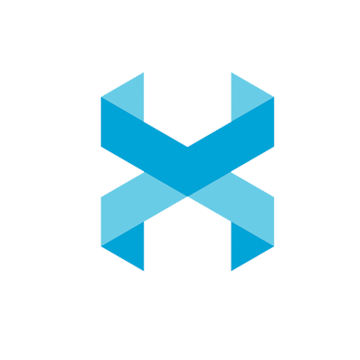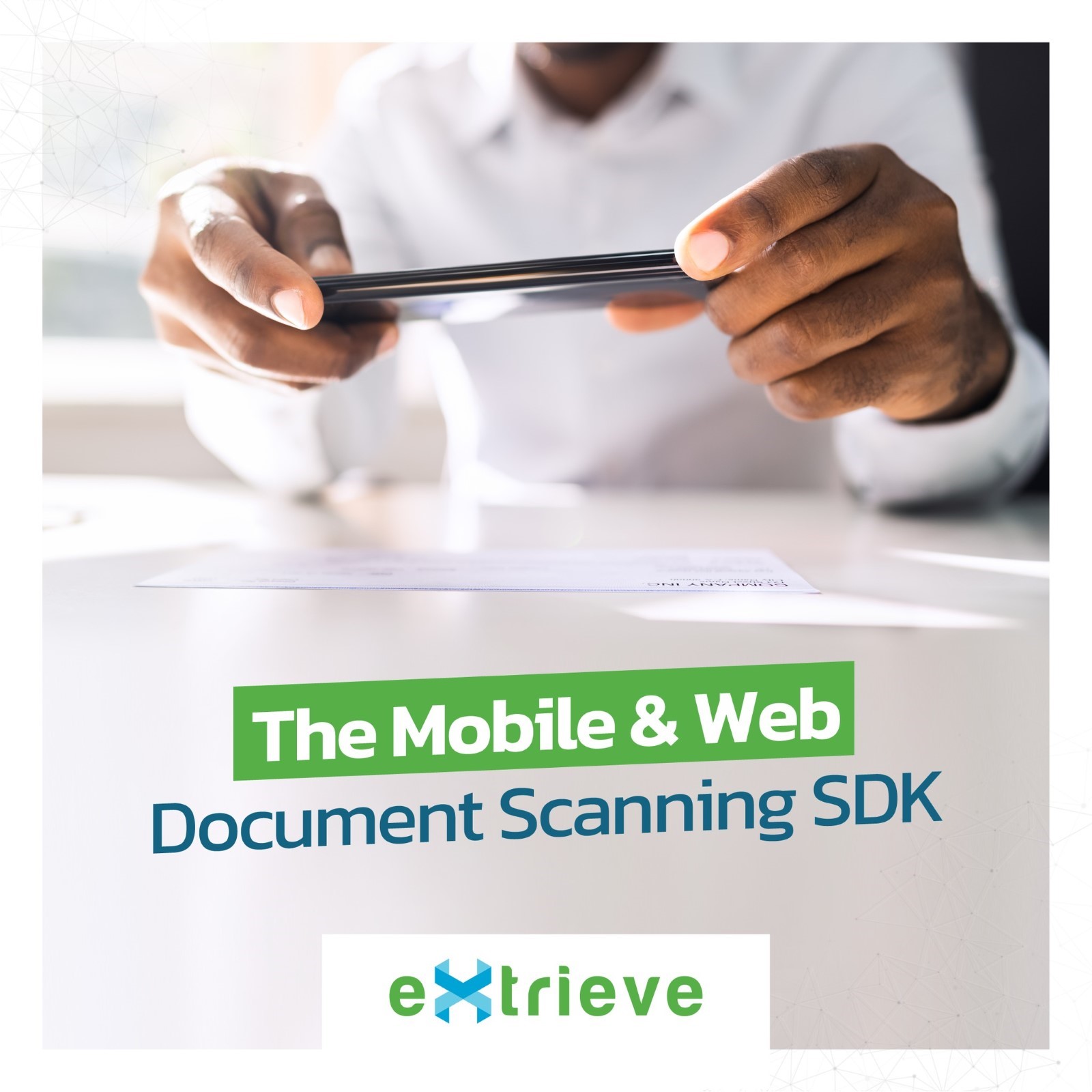OVERVIEW
The client is a major banking and financial services company in India with 5500 branches
distributed across 2764 cities with a fast-growing customer base
OPPORTUNITY
To begin a relationship with a financial services company, a customer is required to submit Know
Your Customer (KYC) documents to the said company. This typically includes documents that
serve as Proof of Identity, Proof of Address, and a photograph. So a customer with relationships
with multiple financial services companies would submit these documents to each company
- The Government of India created the Central KYC Registry in 2017. Under the revised guidelines, every financial services entity would upload the KYC documents to the Central Repository, which would assign the customer a unique CKYC Identifier.
- This number could then be provided by the customer to any other financial services entity instead of submitting the documents again.
- The Central KYC Registry published guidelines for the data and images to be uploaded. For images, this included specific file formats and maximum file size.
- The client approached us to assist in uploading the KYC documents for over 2 million customers. They had all the required documents in a repository, but the images had to be converted and compressed to meet the CKYC guidelines.
- The photographs of the customer had to be extracted. There were multiple photos attached to the documents which had to be selected, cropped, and sorted.
- The images captured from the scanner and mobile were in different formats. They were required to be under 350 KB in specific formats.
APPROACH
At Extrieve, we tried to use the standard face recognition algorithm, but came across some false
positives. To overcome this, we used our sophisticated splicer library to analyse the images,
convert, and compress them to the specified CKYC formats, which performed:
- PHOTO IDENTIFICATION
- AUTO-CROPPING AND RESIZING

SOLUTION
We introduced Splicer, an Extrieve technology product along with the standard face recognition
algorithms.
- Splicer analyses the images and identifies the required object.
- In this case, the required object refers to the photo of the applicants and / co-applicants.
- To validate the identified object, a face recognition algorithm was used.
- Once the object was identified, we successfully obtained the image.
- Then, changed the size and format according to the requirement.
- Format conversion and compression solution were implemented using ImageWizHelper libraries.
- This solution also handles images captured using mobile devices with incorrect BPP (Bits per Pixel) and dimensions, before converting them to the final export format.
With this method, efficient photo identification from the document and accurate outputs were generated, based on the requirements
RESULT
No manual intervention was required for 90% of the images.
Automation saved the clients operational cost benefiting the entire organization
Automation also helped complete the overall process faster compared to the manual process.