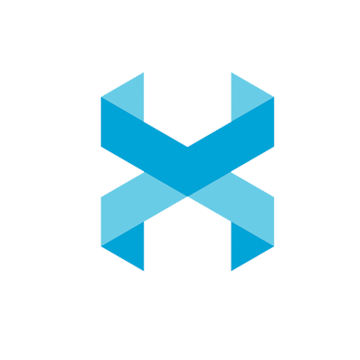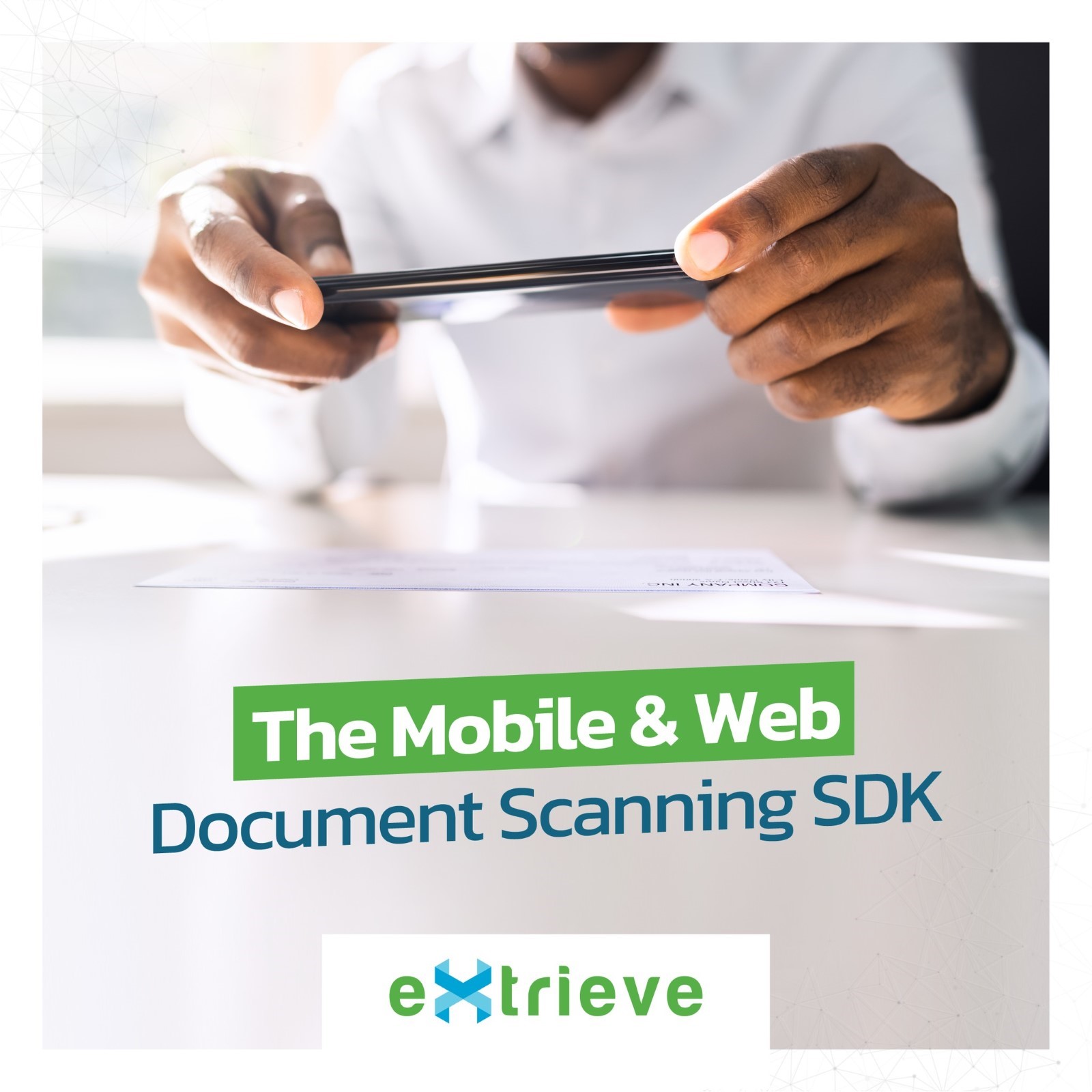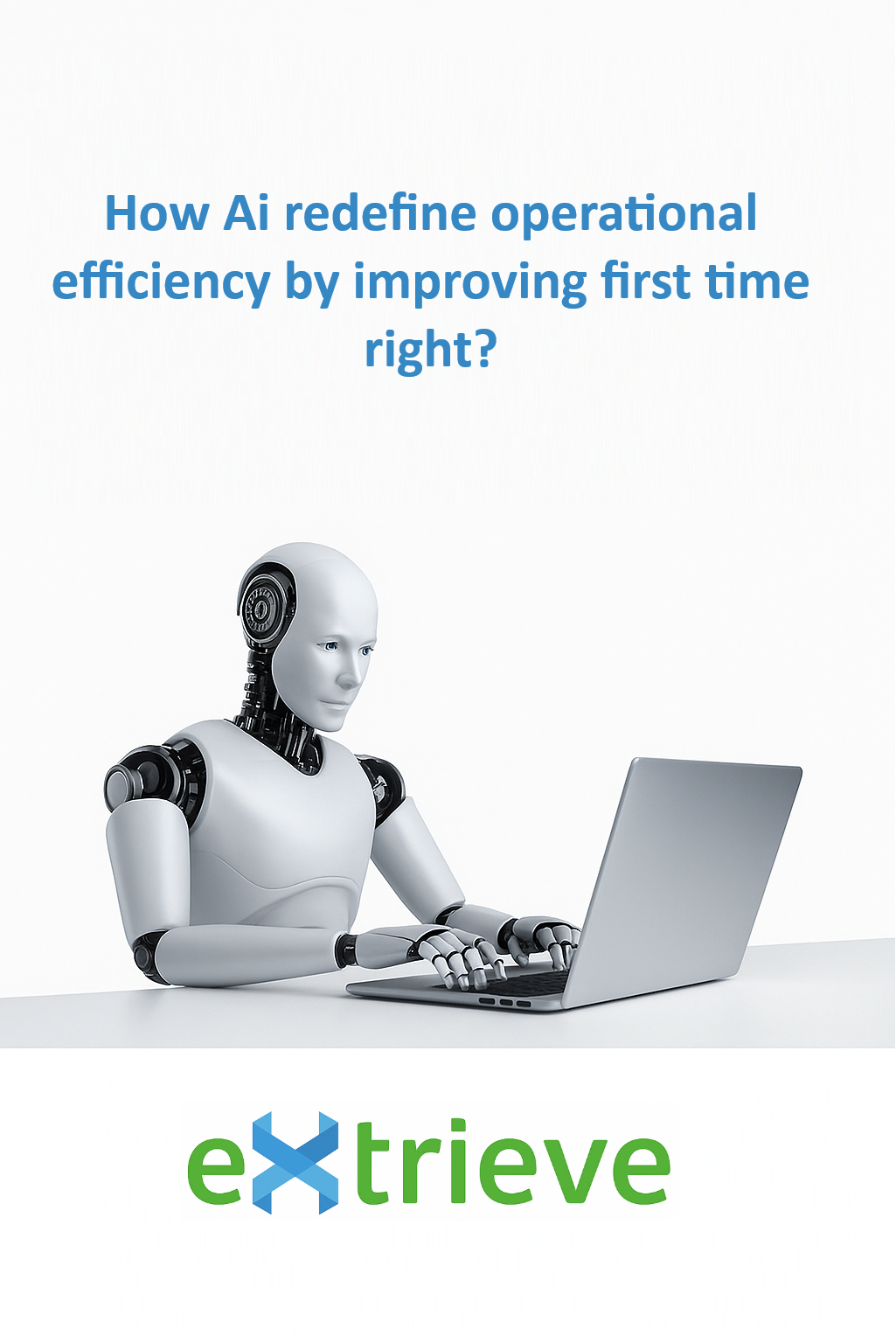Before delving into the blog content, let’s first grasp its central message and intent. The blog serves as a platform to showcase and advocate for the Mobile Document Scanning SDK crafted by Extrieve Technologies, emphasizing its benefits in mobile document scanning applications. It underscores the simplicity of integration and the array of advanced functionalities it extends to developers.
For seamless integration and to explore its full capabilities, access the Extrieve Technologies Mobile Document SDK code file by following these steps: GitHub Repository Link.
In today’s fast-paced digital age, businesses are constantly seeking innovative solutions to streamline their document management processes. Extrieve Technologies steps into the spotlight with its cutting-edge QuickCapture Document Scanning SDK, empowering businesses to effortlessly capture, manage, and store documents with unparalleled efficiency. Let’s delve into the main functionalities that make this SDK a game-changer in the realm of document management.
1. Effortless Document Capture: At the core of the QuickCapture SDK lies its seamless document capture functionality. With just a few lines of code, developers can integrate robust document scanning capabilities into their mobile applications. Users can leverage their smartphone cameras to capture high-quality images of documents, eliminating the need for bulky scanners and tedious manual data entry.
2. Enhanced Image Quality: One of the standout features of the QuickCapture SDK is its ability to optimize focus and detect shakes, ensuring that every captured image meets the highest quality standards. Whether it’s a single-page document or a multi-page contract, users can trust the SDK to deliver crisp, clear images, free from blurs or distortions.
3. Compression and Conversion: Large file sizes can bog down document management systems, leading to slow uploads and increased storage costs. QuickCapture addresses this challenge with built-in compression and conversion features. By reducing file sizes without compromising quality, the SDK facilitates faster uploads, smoother data transfers, and significant savings in storage infrastructure.

4. Multi-Page Capture: Gone are the days of laboriously scanning each page of a document individually. QuickCapture simplifies the process with its multi-page capture functionality. Users can effortlessly scan multiple pages in a single session, streamlining workflows and boosting productivity.
5. Flexible Output Formats: Whether it’s PDFs for easy sharing and printing or TIFF files for archival purposes, the QuickCapture SDK support a range of output formats to suit diverse business needs. Developers can customize output settings to align with their specific requirements, ensuring compatibility with existing document management systems.
6. Secure and Offline Operation: Security is paramount in today’s digital landscape, and QuickCapture prioritizes data protection at every step. The SDK operates 100% offline, eliminating the risk of data breaches or unauthorized access. Documents are stored securely within the parent application’s storage, giving businesses peace of mind knowing that sensitive information remains safeguarded.
7. Scalable Licensing Options: Extrieve Technologies understands that businesses vary in size and scale, which is why the QuickCapture SDK offers flexible licensing options. From small startups to enterprise-level organizations, there are no limitations on the number of devices on which the SDK can be deployed. Whether opting for subscription-based or perpetual licensing, businesses can choose a plan that aligns with their budget and growth trajectory.
Access the Extrieve Technologies QuickCapture SDK code file to streamline integration and enhance the capabilities of your software project. This enables you to rapidly build innovative applications with access to advanced features right at your fingertips. Explore more at: GitHub Repository Link.

In conclusion, Extrieve Technologies’ QuickCapture Document Scanning SDK emerges as a powerful tool for modern businesses seeking to optimize their document management processes. With its intuitive interface, advanced features, and commitment to security, the SDK empowers businesses of all sizes to unlock new levels of efficiency and productivity in their document workflows. By harnessing the power of QuickCapture, businesses can turn the tide in their favor, leaving behind the inefficiencies of traditional document management and embracing a future of seamless, digitized operations.
Interested in delving deeper into our specialized expertise? Reach out to us today or shoot us an email at globalsales@extrieve.com. Our committed team of specialists is on standby to assist you every step of the way!
Discover the capabilities of our newest QuickCapture SDK Version! Simplify your daily workflows and elevate document management efficiency with our user-friendly interface. Get your hands on it now at https://www.extrieve.com/mobile-document-scanning/